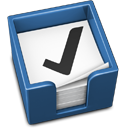Back in June when I was converting from a PC to a MacBook Pro (best decision I ever made) I asked around to see what apps people recommended for the Mac. There are a lot of nice apps available for Mac OSX that aren’t available for Windows.
I’ve compiled a list of Mac Apps I have in my OSX dock that I use on a daily basis and should be useful to other Mac users and/or web designers.
1. Adobe Creative Suite
An obvious and primary requirement (I feel) all serious web designers should have. I couldn’t get through the day without Photoshop while Illustrator and Flash are constantly called upon. I hear Fireworks is good too, especially for compressing images, but I’ve yet to use it myself.
2. Transmit
Transmit is an FTP client for Mac. Edit remote files, synchronize, search, SSL, tabs; it covers all your daily FTP needs.
3. Coda
Coda is a light-weight all in one text editor. You can edit your code, preview your web page, upload to server (integration with Transmit), edit CSS and run commands in Terminal; all from within this one app. I would use Coda for front-end development.
4. Textmate
Textmate is another text editor that I prefer using for back-end development. Code completion, snippets, syntax colouring are some of the things I enjoy about Textmate along with ease of customizing fonts and colours.
5. CocoaMySQL
CocoaMySQL gives you an interface to work with your MySQL databases. This is a desktop alternative to PHPMyAdmin, which is a lot quicker and in my opinion a lot easier to operate.
UPDATE 13/12/08: CocoaMySQL has been abandoned and replaced with Sequel Pro. Works just as well and looks even better. Check it out.
6. MAMP
MAMP is an easy way to get Apache, MySQL and PHP up and running on your machine. Just by running MAMP all these three services will be up and running, no messing around in Terminal needed.
7. Things
Great app for getting things done. Set yourself project tasks and daily tasks and check them off as and when you get them done.
8. CSS Edit
A very good CSS editor. It allows for real time previews of your website and styles and is a very efficient app allowing you to easily find all styles being applied to certain elements.
9. Transmission
Transmission is used for downloading/uploading torrents over the net. Useful for sharing files with friends and colleagues (among other things)
10. MarsEdit
MarsEdit allows you to compile draft blog posts on your local machine before publishing them live on your blog. I use it daily to take notes on various blog topics I think of and then I can easily compile a blog post over the course of a week.
11. Skitch
I was only recently introduced to this by GoodOnPaper @ FOWA. Allows you to easily share images/screenshots on the web and using the Skitch editor you can add notes to your image or highlight areas of a screenshot. Very useful and saves having to load up Photoshop for simple tasks.
12. Parallels Desktop
You can run Windows XP or Vista on your Mac using Parallels. Handy for being able to test your websites in versions of IE (using Multiple IEs) and if there are any Windows only apps you need to use, e.g. Microsoft Access.
13. Office
A good old favorite for creating text documents, preparing slideshows or looking after sets of data. There are a few Mac alternatives, and of course online alternatives, but I personally prefer Office.
14. Paparazzi
Paparazzi takes full screenshots of webpages. The problem with Cmd+Shift+3 is that it only takes a screenshot of the visible screen. Paparrazi takes the whole height of the page, even below the fold, so it’s great for showing screenshots of your web designs.
15. Twitterific
Easily interact with Twitterland via Twitterific. Saves you having to make the trip to Twitter to see what’s going on as it can retrieve and send tweets for you.
Others worth looking at
- Firefox Firefox is a fantastic browser with fantastic extensions for web designers like Web Developer Toolbar and FireBug
- Pixelmator Cheap alternative to Photoshop
- Lineform Cheap alternative to Illustrator
- Flickr Uploader Easily upload your photos to Flickr
- Skype Have your conference calls for free over the web
What apps do you use?
Let me know what apps you find useful and you think should be included in the list above.
Receive more design content like this to your inbox
I promise not to spam you. No more than one email per week.