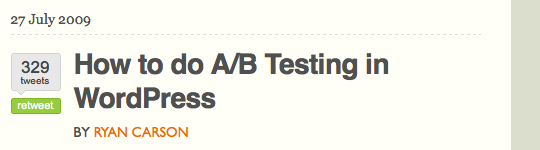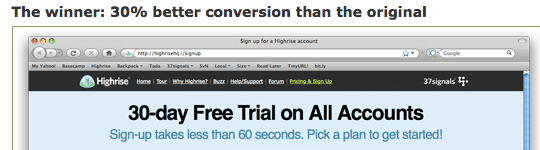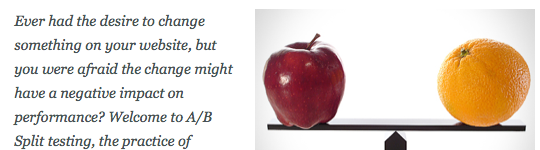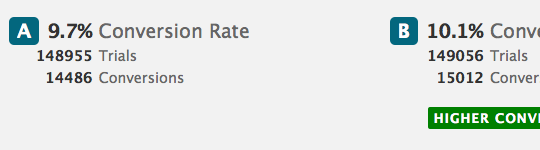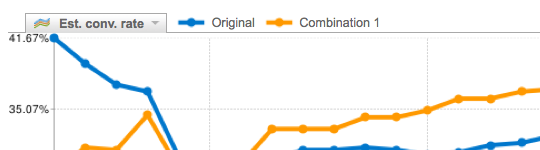As a web designer it’s hard to get the user experience design right first time, you never know how users are going to use the site or how big a difference small iterations will make, so it’s important to test the user experience and try out different solutions. That’s where A/B testing comes in.
A/B testing
A/B testing involves showing different users different versions of a site and measuring how each version performs.
- Design two (or more) versions
- Randomly show users different versions
- Track which version performs/converts better
- Evaluate
- Use the best version
Sounds complicated doesn’t it? Thanks to Google it’s not as hard as you think. Google has a Website Optimizer service that enables you to easily setup A/B tests and then analyze the results for you.
A/B testing in action
I recently setup a very simple test with Sharethrough changing the call to action text of two buttons and measuring conversion to the products page.
| Some users seen these buttons… | and others seen these (50/50 split) |
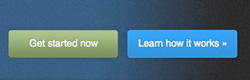 |
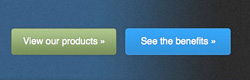 |
| A | B 5% improvement |
Version B showed a 5% improvement on conversions to version A, the original.
I must stress this is a very simple test I put together but it just goes to show that even the smallest text change can make a difference. I can now go onto setup more tests and experiment with button placement, language used etc. while measuring conversions to enquiries and conversions to user signups.
A/B testing resources
Before you get started with A/B testing, check out the following:
Carsonified: How to do A/B testing in Wordpress
37 Signals: Writing Decisions: Headline tests on the Highrise signup page
UX Booth: How to increase site performance through A/B split testing
ABtests.com
Google: Website Optimizer
Do you use A/B testing?
Please share any experience or tips while doing A/B tests.
Receive more design content like this to your inbox
I promise not to spam you. No more than one email per week.