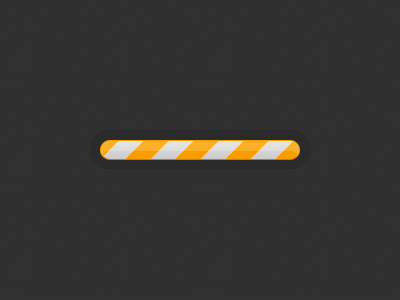I’m working on a project that requires a bit of Javascript loading time before displaying the UI, so instead of doing what I usually do and downloading an animated gif from ajaxload I thought it would be a good opportunity to try out a CSS3 animation.
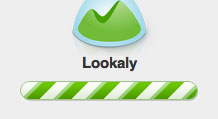
Inspired by 37 Signals loading bar (pictured above) and making good use of Chris Coyier’s tutorial on CSS3 Progress Bars I set to work designing a bar in Photoshop and then replicating it in CSS3.
CSS and Markup
Here is the source code if you want to try it yourself.
<style>
/*
Set the container for the bar
*/
.bar {
height:20px;
width:200px;
padding:10px;
margin:200px auto 0;
background-color:rgba(0,0,0,.1);
-webkit-border-radius:25px;
-moz-border-radius:25px;
-ms-border-radius:25px;
border-radius:20px;
-webkit-box-shadow:0 1px 0 rgba(255,255,255,.03),inset 0 1px 0 rgba(0,0,0,.1);
-moz-box-shadow:0 1px 0 rgba(255,255,255,.03),inset 0 1px 0 rgba(0,0,0,.1);
-ms-box-shadow:0 1px 0 rgba(255,255,255,.03),inset 0 1px 0 rgba(0,0,0,.1);
box-shadow:0 1px 0 rgba(255,255,255,.03),inset 0 1px 0 rgba(0,0,0,.1);
}
/*
This is the actual bar with stripes
*/
.bar span {
display:inline-block;
height:100%;
width:100%;
border:1px solid #ff9a1a;
border-bottom-color:#ff6201;
background-color:#d3d3d3;
-webkit-border-radius:20px;
-moz-border-radius:20px;
-ms-border-radius:20px;
border-radius:20px;
-webkit-box-sizing:border-box;
-moz-box-sizing:border-box;
-ms-box-sizing:border-box;
box-sizing:border-box;
background-image:
-webkit-linear-gradient(
-45deg,
rgba(255, 154, 26, 1) 25%,
transparent 25%,
transparent 50%,
rgba(255, 154, 26, 1) 50%,
rgba(255, 154, 26, 1) 75%,
transparent 75%,
transparent
);
background-image:
-moz-linear-gradient(
-45deg,
rgba(255, 154, 26, 1) 25%,
transparent 25%,
transparent 50%,
rgba(255, 154, 26, 1) 50%,
rgba(255, 154, 26, 1) 75%,
transparent 75%,
transparent
);
background-image:
-ms-linear-gradient(
-45deg,
rgba(255, 154, 26, 1) 25%,
transparent 25%,
transparent 50%,
rgba(255, 154, 26, 1) 50%,
rgba(255, 154, 26, 1) 75%,
transparent 75%,
transparent
);
background-image:
linear-gradient(
-45deg,
rgba(255, 154, 26, 1) 25%,
transparent 25%,
transparent 50%,
rgba(255, 154, 26, 1) 50%,
rgba(255, 154, 26, 1) 75%,
transparent 75%,
transparent
);
-webkit-background-size:50px 50px;
-moz-background-size:50px 50px;
-ms-background-size:50px 50px;
background-size:50px 50px;
-webkit-animation:move 2s linear infinite;
-moz-animation:move 2s linear infinite;
-ms-animation:move 2s linear infinite;
animation:move 2s linear infinite;
-webkit-border-radius:20px;
-moz-border-radius:20px;
-ms-border-radius:20px;
border-radius:20px;
overflow: hidden;
-webkit-box-shadow:inset 0 10px 0 rgba(255,255,255,.2);
-moz-box-shadow:inset 0 10px 0 rgba(255,255,255,.2);
-ms-box-shadow:inset 0 10px 0 rgba(255,255,255,.2);
box-shadow:inset 0 10px 0 rgba(255,255,255,.2);
}
/*
Animate the stripes
*/
@-webkit-keyframes move{
0% {
background-position: 0 0;
}
100% {
background-position: 50px 50px;
}
}
@-moz-keyframes move{
0% {
background-position: 0 0;
}
100% {
background-position: 50px 50px;
}
}
@-ms-keyframes move{
0% {
background-position: 0 0;
}
100% {
background-position: 50px 50px;
}
}
@keyframes move{
0% {
background-position: 0 0;
}
100% {
background-position: 50px 50px;
}
}
</style>
<!-- Start of loading bar -->
<div class="bar">
<span></span>
</div>
<!-- End of loading bar -->If you like it please give it some love on Dribbble.
Receive more design content like this to your inbox
I promise not to spam you. No more than one email per week.