Two years ago when we launched Lookaly, a local review website for Northern Ireland, we included microformats that would tell the “Google bots” some useful information about the reviews we were receiving on our site.
Only last week our rich snippets started appearing on results. Hallelujah!
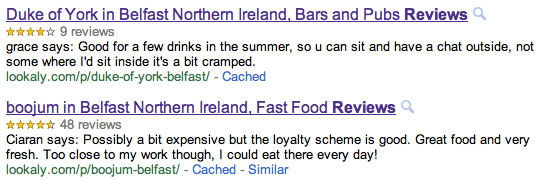
If you’ve ever read an article, book or listened to someone talk about microformats they’ll usually say all you need to do us mark up your page with microformats. But it’s not that easy.
What are these rich snippets you speak of?
Google displays extra information with their search results where applicable.
Websites like TripAdvisor, Yelp, Amazon etc. stand out over other search results with their star ratings. The hope is that if Google show Lookaly star ratings along with their results, it will increase click throughs (which it has done already).
1. Mark it up with microformats
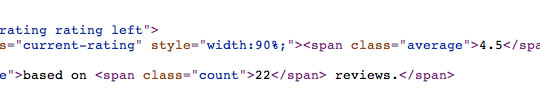
You can markup the following with extra information for Google:
2. Test to make sure it works
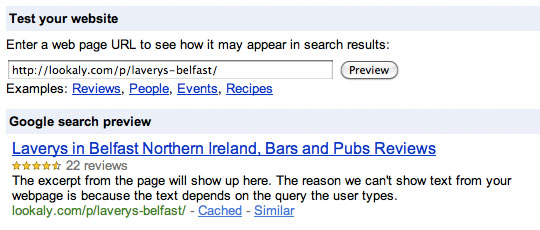
Use the Google rich snippets testing tool to make sure it’s picking up your data.
As a Google Chrome user I also found the Michromeformats extension very useful.
3. Submit your site to Google
4. Be patient
I’ve submitted Lookaly at least 10 times over the past 2 years and have never heard back from Google (even when they accepted us).
I don’t know how they work but all I can do is assume they only approve websites that they see as:
- A reliable source of reviews
- Have a substantial amount of reviews
- Are marked up correctly
If you’re able to tick these boxes then you shouldn’t have a problem.
It’s fantastic that Google have enabled rich snippets for Lookaly and a great milestone to reach. If you’re wondering, Lookaly has over 5,000 reviews and 10,000 business listings for Northern Ireland.
Have you attempted and/or had any success with Google rich snippets?
Useful links
Receive more design content like this to your inbox
I promise not to spam you. No more than one email per week.