I’m a big proponent of talking to users early in the product design process, getting feedback and iterating - aren’t we all? It’s a good way to ensure what you’re designing and making is on the path to being useful and usable.
However many of us, including myself, tend to shy away from actually doing this on a regular basis. One of the biggest pain points is time.
It takes time to recruit the right persona.
It takes time to schedule and find a time that suits both parties.
It takes time to set up and conduct the sessions.
Today, when designing features at Mailgun, we have a rapid workflow that works pretty well. It enables us to get quick feedback from our user base on new features.
A combination of @intercom, @UsePowWow and free @GoToMeeting (https://t.co/6gyPsIqMpI) is great for rapid user research.
— Lee Munroe (@leemunroe) December 23, 20141. Intercom
We use Intercom to track all our users. When they log in, we see them in Intercom. We also see their traits; when they signed up, when they last logged in, if they have done X, how many times they’ve done Y. Beyond user research it’s a great tool to have installed in general.
Using Intercom we can surface a message to a target segment of users in our product. This message might read like so:
Hi there, I’m recruiting a handful of our experienced customers (that’s you!) to get feedback on a new feature we’re working on.
If you can spare 30 minutes tomorrow (Thursday), select a time that suits you here to schedule a remote video chat and I’ll give you an early preview.
Thanks for your help!
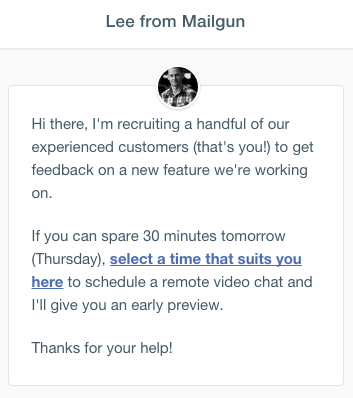
Intercom messaging starts at $49/mth.
2. PowWow
Scheduling is hard. There can be a lot of back and forth emails. Using PowWow I can select a bunch of times that suit me, and let the user select a time that suits them.
Say I want to dedicate a whole day to customer interviews. I can create a bunch of 30 minute slots. Then in my Intercom message link to the PowWow page with all the slots available. The user then decides what time works for them.

As an added bonus, PowWow will send the user a confirmation email as well as a reminder email so they’re less likely to forget. It also integrates nicely with my Google Calendar.
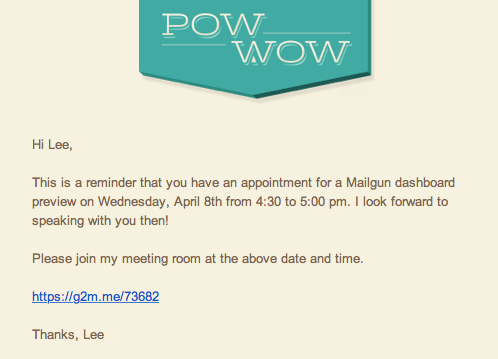
PowWow is currently free.
3. Free GotoMeeting
The final piece of the puzzle. Running the session. In the past I’ve used various tools. Skype is usually pretty good, but it feels weird adding customers as contacts for a one off conversation. Google Hangouts is a great tool, but again I’ve had issues creating one off conversations with people who aren’t part of my “circle”.
I’ve found Free GotoMeeting very reliable. And a bargain (free) for what you get. I can create my own room, have conversations with up to 3 people and screen sharing is included. I just share the URL with the user in the reminder email.
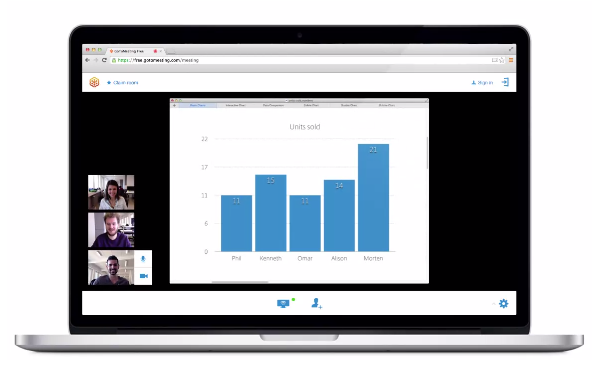
9 Interviews in 24 hours
Using these three tools I can interview existing users on new product features, validate assumptions, get feedback on designs or prototypes of varying fidelities and report back to my team.
If you want you can set up a screen recorder and record the sessions (just make sure to ask for permission). I typically forgo screen recording to cut down on time and formalities, but will pull in team members to observe one or two sessions to help them empathize with users.
Afterwards I’ll write up my notes and key learnings in Evernote and share across the team.
Caveats
No shows. This happens quite often, no matter what scheduling tools your using. Get around this by sending a personal reminder the day of the call. And make sure the reward is worth it for the user. Having a big influence on your development process may be reward enough, sending them some swag, applying discount or sending a gift card usually goes a long way to ensuring they show up.
Recruiting nonusers. How do you recruit users that aren’t already users? This is still something I struggle with. If I’m looking to test a nonuser specific feature or flow e.g. get feedback on sign up and onboarding from someone that has never heard of the product, I’ll look to the likes of social media, relevant forums, Craigslist or UserTesting.com I’ve found do a decent job of this.
Screening participants. If you’re not already using Intercom, or not tracking the traits you need in order to segment out the persona you want, consider using Ethnio. Ethnio is a screener that can be a pop-up on your site, or accessed through a direct link.
What do you think of this workflow? What do you use for rapid user research?
Receive more design content like this to your inbox
I promise not to spam you. No more than one email per week.